Code Name
The Princeton Iterative Equilibrium Solver (PIES) code calculates MHD equilibria for fusion devices with magnetic islands and stochastic regions.
Theory
The PIES (Reiman, A. and Greenside H. "Calculation of three-dimensional MHD equilibria with islands and stochastic regions." Comp. Phys. Comm., 43 (1986), Reiman, A. H. and Greenside, H. S. "Numerical solution of three-dimensional magnetic differential equations." Journal of Comp. Phys., 75 (1988), Greenside, H.S., Reiman, A. H., and Salas, A. "Convergence properties of a nonvariational 3D MHD equilibrium code." Journal of Comp. Phys., 81 (1989), Reiman, A. H. and Greenside, H. S. "Computation of ß three-dimensional equilibria with magnetic islands." Journal of Comp. Phys., 87 (1990)) code solves for MHD force balance using an iterative technique. This iterative technique can be summed up in three steps: > 1. The current perpendicular to the field lines is calculated from
> math \vec{j}_\perp = \frac{\vec{B}\times\nabla p}{B\^2} math
> 2. The parallel current is then solved on good flux surface (flattened in islands and stochastic regions) by:
> math \vec{B}\cdot\nabla\left(\frac{j_\parallel}{B}\right)=-\nabla\cdot\vec{j}_\perp math
> 3. The current is then used to solve for the magnetic field > math \nabla\times\vec{B} = \vec{j} math
The code uses two coordinate systems. The first is a background coordinates system which is similar to the VMEC coordinate system. Here the coordinates are Fourier decomposed in the poloidal and toroidal angle (using the kernel nv-mu, PIES coordinates), and discretized in the radial direction. The second coordinate system is magnetic, obtained by field-line following.
The PIES Coordinate systems
The PIES code uses both background and quasi-magnetic coordinate systems. The background coordinate grid is Fourier decomposed in the toroidal and poloidal directions and radially discritized. This coordinate system does not change from iteration to iteration and can be thought of as the grid on which the plasma moves. The background grid serves as the grid upon which the Poisson equation is solved for the field (Ampere's Law). The vacuum field is also stored on this grid. The quasi-magnetic coordinate system is determined by field line following. math \zeta=r cos \theta \eta=r sin \theta math This is the coordinate grid upon which the currents are calculated. This is done because quasi-magnetic coordinates are a natural coordinate system on which to calculate quantities such as current in the presence of islands and stochastic regions. In this coordinate system math \vec{B}=\nabla\Psi\times\nabla\theta+\iota\nabla\Phi\times\nabla\Psi+\vec{b} math where b/B is very small on good flux surfaces.
Field Line following
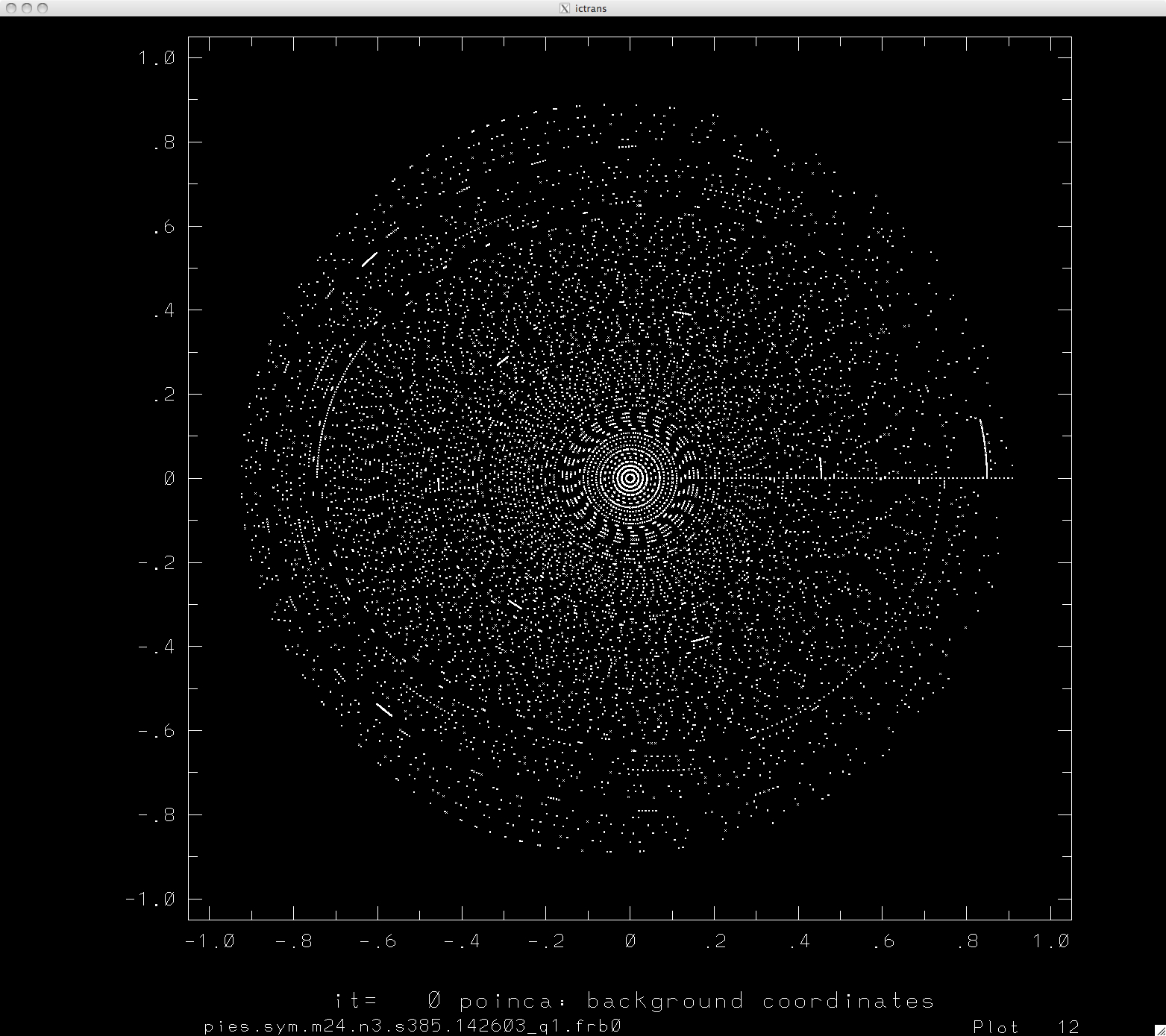
The PIES magnetic coordinate system is constructed from field line tracing. Tracing of the field lines is accomplished through integration of two ordinary differential equations math \frac{d\theta}{d\Phi}=\frac{\vec{B}\cdot\nabla\theta}{\vec{B}\cdot\nabla\Phi} math math \frac{d\rho}{d\Phi}=\frac{\vec{B}\cdot\nabla\rho}{\vec{B}\cdot\nabla\Phi} math Quantities are then Fourier transformed along field lines with a Gaussian window function applied. This allows analytic error estimates for the quantities which are not necessarily periodic.
Ampere's Law solvers
The PIES code employs two methods for solving for the magnetic field from the plasma currents. The primary way recognizes that Ampere's Law can be written as the solution to a three-dimensional Poisson solution. Here a field 'h' can be calculated from j math \nabla\times\vec{h}=\vec{j} math This field h does not follow the solenoidal constraint of the magnetic field (namely being a divergence free vector field). This allows for a divergence cleansing scheme to be employed. Here the magnetic field is written in terms of h and some scalar quantity u math \vec{B}=\vec{h}+\nabla u math The solenoidal constraint on the magnetic field then gives us a Poisson equation for u math \nabla\^2 u=-\nabla\cdot\vec{h} math An assumption of a fixed outer flux surface provides a Neumann boundary condition on u, namely math \left(\vec{h}+\nabla u\right)\cdot\nabla\Psi=\vec{B}\cdot\nabla\Psi=0. math
The secondary method for solving Ampere's law involves solving for the vector potential from the currents. Here the current gives rise to the vector potential and the vector potential gives rise to a divergence free magnetic field.
Compilation
The PIES code is maintained in a CVS repository. Once the code is check out into a sandbox the user must execute a setup script called makemake. Once makemake has been run the user should create a compilation directory. This is the directory in which the PIES source, objects, and executable will be compiled. The code is then compiled using gmake. At compilation time the user must provide gmake with the path to the compilation directory, and which machine the code will be compiled on. Durring the compilation process a series of macros are expanded in the code, along with conversion of the files from RATFOR Fortran to Fortran90.
Input Data Format
The PIES input file is a text file containing various name lists and data which sets up the coordinate system and initializes the fields. The PIES code was written to be a development environment so the name lists can have many variables. Only the basics of how to run the code are presented here. The first line of the input file is a string which indicates if the code should be restarted from
'begin'
&INPUT
ITER2 = 5000 ! Max number of iterations
CONVG = 1.000E-06 ! Convergence Criterion
NUMLST = 2 ! Number of additional namelists
!----- GRID Control Parameters -----
K = 70 ! Number of radial grid surfaces
M = 12 ! Maximum number of poloidal modes
N = 6 ! Maximum number of toroidal modes
MDA = 12 ! Maximum number of poloidal modes for dealiasing
NDA = 6 ! Maximum number of toroidal modes for dealiasing
MDSLCT = 1 ! Mode selection matrix (0: Use all, 1: read matrix, 2: use m/2 n/2)
!----- FIELD LINE FOLLOWING -----
NFOLMX = 90000 ! Maximum number of periods for which field lines are followed
FTPREC = 1.000E-05 ! Relative accuracy with which Fourier amplitudes are determined
FTFOL = 1.000E-05 ! Tolerance for FFT for field line following
LININT = 524288 ! Number of points in Fourier Transforms (should equal a power of 2)
LINTOL = 1.000E-07 ! Tolerance in field line following
DKLIM = 2.000E-03 ! Maximum resolution in k space
DEVPAR = 1.0 ! Maximum deviation of field line (=devpar/k)
!----- CONFIGURATION -----
NPER = 1.000 ! Number of Field Periods
RMAJ = 1.500 ! Semi-major axis
CYL = F ! Infinite Aspect ratio
FREEB = T ! Free Boundary Run
VMECF = 1 ! Read VMEC Coordinates
BSUBPI = -3.000 ! B_phi on Axis
SETBC = 1 ! Boundary Condition (0: Flux Surface, B.n=0 1: Bad surface)
ISLRES = 1.000 ! Minimum island size (radial) to flatten pressure
TOKCHK = 0 ! Check for reasonable Tokamak Values
!----- Rotational Transform Information -----
IOTAMX = 1.000 ! Maximum Iota (rotational transform)
IOTAMN = 0.200 ! Minimum Iota
RELIOT = 0.001 ! Relative Error for iota solver (set to 0.0 for machine precision)
ABSIOT = 0.001 ! Absolute Error for iota solver (set to 0.0 for machine precision)
MAXIOT = 100 ! Maximum number of iterations in iota solver
!----- PROFILE Parameters -----
IPRIMF = T ! Toroidal (T) or Poloidal (F) current specified
ISPLN = 2 ! Spline (p & dI/dpsi) profile (0: Off, 1: Spline wrt rho, 2: Spline wrt psi_norm, 3: use <J.B> wrt psi_norm)
LP = 70 ! Number of breakpoints for p spline
BETA = 1.25663706143592E-06 ! Pressure scaling factor (4*pi*mu0, magnetic units)
LJ = 70 ! Number of breakpoints for I spline
BETAI = 3.44147933418833E-07 ! Current scaling factor
RTOKFK = 0.830 ! The profile goes to zero at the kfth surface (rtokfk=kfth/k)
LPINCH = 69 ! All surfaces beyond this surface are considered bad
ADJST = 0 ! Adjust toroidal current profile to keep total current fixed
IOTE = 3.14159 ! Total current (I*mu0/2pi) to adjust profiles to match
!----- Plots -----
PLTQLT = 0 ! Plot quality (0: high, 1: medium, 2: low)
AXDIAG = 0 ! Plot Axis Finding Diagnostic
AX1 = -0.1 ! X-Minimum for axis diagnostic plots
AX2 = 0.1 ! X-Maximum for axis diagnostic plots
/
&PLTFLG
!----- General Plotting Switches -----
PLTSF = 1 ! Use new plot flags
PLTALF = 0 ! Plot All Modes (old way)
IOTAF = 1 ! Unfiltered rotational transform (iota)
QF = 1 ! Unfiltered safety factor (q)
DELTAF = 1 ! Plots change in X, BPHI, BXY, and Iota
DNTUP1F = 0 ! JBUP (in hfldmn)
DNTUP2F = 0 ! JAUP (in psnrhs)
DNTUP3F = 0 ! JBUP (in newbup)
RESDLF = 0 ! Plots residuals for each mode
EDGEFL = 0 ! Plots plasma edge as function of iteration
EDGF1 = 0 ! Plots surfaces bounding islands (in polar plot)
EDGF2 = 0 ! Plots surfaces bounding islands (in rho-theta plot)
EDGF3 = 0 ! Plots sqrt of distance vs theta for islands.
ISLPLT = 0 ! Plots island edges
FREEBP = 0 ! Diagnostic plots for free boundary mode
!----- Poincare Plotting Switches -----
POINCAF = 1 ! Poincare in background coordinates
POINCF = 1 ! Poincare plot in cartesian coordinates on last iteration only
POINCM1 = 1 ! Plot phi=0 plane in cartesian coordinates
POINCM2 = 1 ! Plot quarter and half filed period in cartesian coordiantes
POINCMG = 1 ! Surface control in Poincare plots (0: plot all, 1: plot to hitsrf, 2-4: see poincm routine)
RPOINCF = 1 ! Poincare in background coordinates (semi-polar plot, rho vs. theta)
RPOINC_PLOT_RHO = 1 ! Overplot on semi-polar plot (0: none, 1:, 2: )
HUDSON_EDGES_PLT = 1 ! Overplot hudson separatrix
WRITE_POINCARE_COORDINATES = 0 ! Output the real-space poincare data to files.
!----- Coordinate/Jacobian Plotting -----
RHOMAGF = 0 ! Plot rho and theta magnetic coordinates
XPLTF = 1 ! r vs rho and theta vs theta_mag
XIJF = 0 ! Plots of rr, xx, and yy on ij
UFXF = 0 ! Unfiltered plots of X
XMAGF = 0 ! Plot X(r) and Y(r) before and after call to pieces
XMAGPEF = 0 ! Plot or X(r) and Y(r) after pieces
MODAMXF = 0 ! Mode Amplitudes for X and Y after pieces
RIJF = 0 ! Plot r and theta on ij
DXF = 0 ! Plot gradients of cartesian coordinates (X,Y) as functions of magnetic coordinates
RHOJAF = 0 ! Plot rho Jacobian (in parallel current calculation)
BJACF = 0 ! Plot BPHI and rho Jacobian (in jacobs)
DPSDNF = 1 ! D(PSI)/D(rho) in good regions (in parallel current calculation)
DPSDNIF = 1 ! D(PSI)/D(rho) interpolated (in parallel current calculation)
IRREG_GRID_PLOT = 0 ! Plot the irregular grid
!----- Surface Plotting Switches -----
VESSELF = 0 ! Add vessel data to real space plots (requires modification of vvsect subroutine)
BACKF = 1 ! Background coordinate surfaces
BGNDF = 1 ! Background coordinate grid
MAGGNF = 1 ! Magnetic coordinate grid (before interpolation)
MAGGNAF = 1 ! Magnetic coordinate grid (after interpolation)
MAGSNFF = 1 ! Magnetic surfaces (after interpolation)
RHOMAGF = 1 ! Magnetic rho and theta coordiantes
!----- Pressure Plotting Switches -----
DPDPSI_PLOT = 1 ! Dp/Dpsi
PMNF = 1 ! Pressure as a function of magnetic coordinates
PMMNF = 1 ! PM in magnetic coordinate
PMIJF = 1 ! PM on ij in magnetic coordinates
PMIJBF = 1 ! PM on ij in background coordinates
PRESSURE_CONTOUR_PLT = 1 ! Pressure contours in background coordinates
DP1F = 1 ! Dp/Dr (in fjperp)
DP23F = 1 ! Dp/Dtheta and Dp/Dzeta (in fjperp)
!----- Current Plotting Switches -----
MUMNF = 1 ! Parallel current in magnetic coordinates
MUIJF = 1 ! Parallel current on ij in magnetic coordinates
MUIJBF = 1 ! Parallel current on ij in background coordinates
JJUPF = 1 ! Plot psi Jacobian (for local current density or plots JJUP)
JPSJUP = 1 ! Plot psi Jacobian
JPF = 1 ! Plot Jpup
JJUPMF = 1 ! Plot jjup
JJUPIJF = 1 ! Plot jjup on ij
!----- Magnetic Field -----
VMECBFP = 1 ! Plot VMEC input field
BUPFL = 1 ! Plot BUP
BPHIF = 0 ! Plot B_PHI (in parallel current calculation)
BPHIBF = 0 ! Plot unfiltered B_PHI
MODBPF = 1 ! Plot magnitude of B
BXBYFL = 0 ! Plot BX BY
UBXBYF = 0 ! Plot unfiltered BX BY
/
&EXLSTA
!----- General Options -----
BLEND_B = 0.99 ! Blending factor (% of old solution to keep)
UMINV = 5 ! Curl inversion operator control (5: calculate pqqbtms, 6: read pqqbtms)
NSAV = 50 ! Save netCDF output ever NSAV iterations
USE_VACFLD_KMAG = 0 ! Use HINT vacuum field file (otherwise use coil field from Merkel code)
CALCULATE_BVAC_ONCE = 1 ! Only calculated the vacuum field once
STORVAC = 1 ! Stores vacuum field in BVAC
LOCAL_J = 1 ! Use dp/dpsi to calculate current locally
VIRTUAL_CASING = 1 ! Use two pass virtual casing principle for boundary condition
IFTMTH = 3 ! Determines form of FFT (1: Hartley-libmath, 2: FFT-libsci, 3: fft-netlib, 4: fft-NAG-C06FPE)
FBCF = 0 ! Print out FBC array
MDBSF = 0 ! Print out surface quantities
DEV_VMEC_F = 0 ! Print out deviation from VMEC surfaces
KERNBICHLER_WRITE = 0 ! Print out B and X in norm on final iteration (iter2)
WRITE_EDGE_DATA = 0 ! Print out plasma-vacuum interface modes on last iteration (if HUDSON_DIAGNOSTIC = 1)
BOOTF = 0 ! Calculate Bootstrap current (stellarator with no-loop voltage)
ISDEFAULTISININ = 0 ! Code should read the ISDEFAULT namelist
!----- Field Line Following -----
IAXBIS = 0 ! Axis Root Finder (1: bisection and secant, iter =0 only; 2: bisection and secant for all iterations)
NAXTOL = 0 ! Set's field line following tolerance to foltol = lintol*10^(naxtol), for AXIS calculation
LINTOLF = 1 ! Do not reset LINTOL
USE_LSODE = 0 ! Use LSODE for field line following.
!----- VMEC Related -----
VMECBF = 1 ! Read VMEC B-Field (B^U,B^V) from input
READ_BRHO = 1 ! Read Radial VMEC B-Field (B^S from NMORPH) from input
VMEC_IGNORE_SYM = 1 ! Ignore VMEC Symmetry
USE_POLY_FOR_CURRP_PRESS = 1 ! Read the AM and AC arrays from input file (note: ISPLN should be set to 2)
BLOAT = 1 ! Bloating factor for profiles (included for consistency with VMEC bloat factor)
HIRSHF = 0 ! Write out VMEC R,Z Fourier Arrays (background coordinates)
DEV_VMEC_F = 0 ! Write out deviation of field lines from background coordinates on final iteration (.dev file)
REMOVE_CURRENT_IN_VACUUM_REGION = 2 ! Set the current to zero outside the last good flux surface.
!----- STOCHASTIC Options -----
MU_STOCHF = 0 ! Stochastic current calculation (including rhobar)
KSTOCH = 68 ! Flatten profiles beyond this surface
GRADFL = 1 ! Gradual Flattening of pressure profiles in islands and stochastic regions
ISLRE2 = 2.0 ! Island size for complete flattening (radial grid units)
LINEAR_INTERPOLATE_STINE_COORD = 1 ! Use linear interpolation in bad regions
JDEV_CAL_FROM_DEV_IN_POLAR_COOR = 1 ! Jdev is found by deviation in polar coordinates.
DEV_NORM = 1 ! Calculate scale length for normalization of jdev
ISMHMU = 1 ! Switch to smooth mu by removing the resonant components
ISMHMU_P = 0 ! Smooths mu for cases with non-monotonic iota
MOREMU = 1 ! Use parallel current on surfaces adjacent to bad ones
DEVRAT = -1 ! (>0) Use DEVRAT to determine out of phase islands by local deviations. (Do not use with HUDSON_EDGES)
OUT_OF_PHASE = 0 ! Treat out of phase islands
ISLEDGF = 1 ! Calls isledg to calculate island edges
IBISEC = 10 ! Number of bisections to use in island edge calculation
BOOT_MODEL_F = 0 ! Zero Current in islands
HUDSON_DIAGNOSTIC = 0 ! Use Hudson diagnostic on last iteration (ITER2) to calculate island widths
HUDSON_EDGES = 0 ! Use Hudson diagnostic to determine edges of out of phase islands
HUDSON_EDGES_IN_PHASE = 0 ! Use Hudson diagnostic to determine edges of in phase islands
EDGDVF = 1 ! Use edgedv rather than edge for calculating island edges
JKLMF = 1 ! Restore value of jklim from field line following if xiterzc fails
!----- Grid Options -----
IRREGULAR_GRID = 0 ! Turn irregular grid on
DKLIM_IRREG_GRID_INPUT = 2.0E-3 ! Minimum grid spacing for irregular radial grid
USE_POLAR_COORD_TO_MAP = 1 ! Use polar coordinates to map background coordinates
FLUX_QUADRATURE = 1 ! Controls determination of toroidal flux (0: dpsdr, 1: dpdpsi, 2: psi)
USE_INTERPOLATED_GRID = 1 ! On restart use interpolate background coordinates (best to set VMECF=0)
ISMTHM = 1 ! Smooth the quasi-magnetic coordinate by neglecting surfaces next to islands
IRMVXM = 0 ! Smooth the quasi-magnetic coordinate by removing the resonant components
ISTNXM = 1 ! Use Stineman interpolation on magnetic coordinates
IMAPMG = 1 ! Use vectorized version of magpmgf
IDAGTR = 0 ! Use trig transforms optimized for diagonal selection matrix
SPIMTH = 2 ! 1: 2: Use spectral inverse from fft of 1/quantity
IWRTMG = 1 ! Writes magnetic coordinates to 'magco.out' on last iteration.
CHANGE_JKLIM_IF_OVERLAP_OF_MAG_COORD = 0 ! Set JKLIM=1 if coordinates overlap by value/k. (set to -1 to turn off)
!----- Spline Options -----
USE_EZSPLINE_INTERP = 1 ! Use ezspline package for interpolation
USE_EZSPLINE_IN_FBPH_AND_CRDINT = 1 ! Use ezspline package for FBPH and CRDINT
USE_SPLINES_TO_INVERT_COORDINATES=1 ! Use splines to invert coordinates
B_XSI_B_ETA_TEST = 1 ! Test splining routine
USE_SPLINE_DER_FOR_PRESS = 0 ! Calculate dp/dr (dp/dpsi) from Splines directly
!----- Coil Related -----
FAC_NESCOIL = -1.0000E-7 ! Scaling factor for current in coils
NW = 0 ! Number of coil filament nodes
DYNAMICAL_HEALING = 0 ! Conduct coil healing of islands
DYNAMICAL_HEALING_RESTART_ITER = 0 ! Restart iteration for a healing run from free boundary
WRITE_BDOTN = 0 ! Write B dot N on last surface (fort.26)
SETBC_OVERRIDE2 = 0 ! Allows restart from a fixed boundary run to free boundary for one step coil healing
!----- Error handling Options -----
ISTOP = 0 ! Switch to stop the code at various points
CHECK_POINT_FLAG = 0 ! Writes to ~/Tmp in case machine crashes
!----- Chebyshev Parameters -----
CHEBYF = 0 ! Use Chebyshev Blending
NCYC = 0 ! Length of Chebyshev cycle to use
/
Execution
The code is executed by passing it the name of an input file as a command line argument to the code. For example to run PIES for a case specified by test.in the command would look like:
> ~/bin/pies test
If run in free boundary the PIES code will also require a coil definition file coil_data in the same directory as the input file. If the code is to be run as a restart then an netCDF file will also be required. For example, if you wish to run test.in as a restart you'll also need a test_old.nc file.
The PIES code can be run as a single iteration field line tracer. To do this the POINCMG should be set in the PLTFLG name list (along with WRITE_POINCARE_COORDINATES) to the desired value. The ISTOP variable should be set to 37 in the EXLSTA name list. The ITER2 variable (in the INPUT name list) should be set to 1 or one iteration larger than is stored in the restart file. The code will then produce the Poincaré plots and exit.
Output Data Format
The PIES code produces 3 main output files. The first is a '.out' file which contains more verbose output for the run than that printed to the screen durring execution. The '.gmeta' file contains the various plots that the code produces durring execution. It is an NCAR Command Language (NCL) Computer Graphics Metafile. It can be read with the ctrans (or ictrans) applications. The '.toc' file contains a list of the plots in the '.gmeta' file. The code also outputs it's data to a netCDF file by the name 'test_save.nc'. Also the NSAVE parameter in the EXLSTA input namelist can be set so that every NSAVE iterations the netCDF file copied to an file with the iteration number appended as a suffix. The netCDF file contains various variables describing the equilibria. Of particular interest are the variables 'relbup_old' which contains the contravariant Fourier components (B_rho, B_theta, B_phi) of the magnetic field, and 'x' which contains the Fourier components of the background coordinates.
Visualization
The PIES code preforms it's own data visualization. The '.gmeta' file contains the plots and can be view with the ctrans (or ictrans) applications. The '.toc' file contains a list of the plots in the '.gmeta' file. The plotting of the code is controlled by the PLTFLG input namelist. A common request for a user is to create a real-space Poincaré plot from an output. This is usually only done on the final iteration as it does take some time to render in the code and is not necessary part of the codes computation. See the tutorials below. Also note that the user may add to the real space plots through the vvsect routine.
The matlabVMEC routine can visualize quantities on the background coordinates from a PIES netCDF file. In order to do this the user must first read the PIES netCDF file in MATLAB using the read_pies_netcdf function. The user then passes the pies data structure to VMECplot and the relevant quantities are plotted.
Tutorials
Put links to tutorial pages here.