Domains
Documentation/ProgrammerGuide/Domains
The Root Domain
Every calculation must contain one root Domain. This Domain has indices $(nl,nd)=(0,0)$ in the
Mesh structure, e.g. it can be referenced as Mesh.Domain[0][0].
The figure below shows the relationship between the physical coordinates (x1,x2) and the coordinates of the root Domain. Although this figure (and all the figures in this section) has been drawn for a 2D calculation, it is straightforward to generalize (restrict) it to 3D (1D).
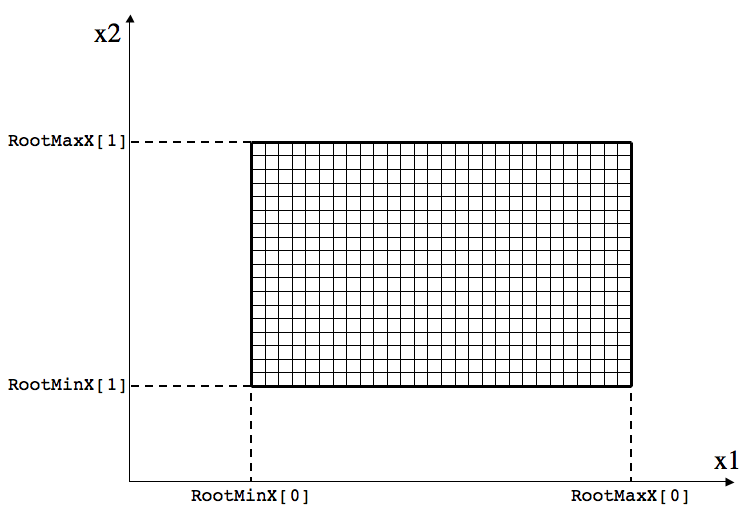
The region inside the bold black line is the physical volume of the calculation. It spans the region
RootMinX[i] ≤ x[i] ≤ RootMaxX[i], for i=0,2.
To be more precise, in each direction i
RootMinX[i]is the left-interface of the first actively updated cellRootMaxX[i]is the right-interface of the last actively updated cell. Again, to emphasize, these values are the locations of cell interfaces, not the locations of cell-centers.
It is important that the location of the origin of x1-x2 coordinate system is arbitrary with respect to the region spanned by the root Domain. This allows more freedom when including physical effects that depend on the coordinates, for example a gravitational potential due to a point mass located at the origin.
Other Domains
For SMR calculations, there will be more than just the root Domain. The figure below shows how the location of these other Domains are specified in the x1-x2 coordinate system.
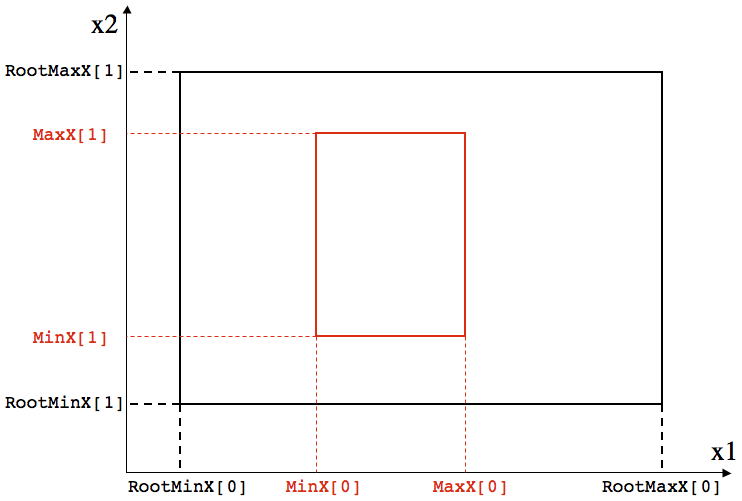
The bold black lines outline the region spanned by the root Domain. The bold red line outlines the region spanned by
a Domain at the next level. It spans the region
MinX[i] ≤ x[i] ≤ MaxX[i], for i=0,2. As in the case of the root Domain, in each direction i
MinX[i]is the left-interface of the first actively updated cell on each Domain.MaxX[i]is the right-interface of the last actively updated cell on each Domain.