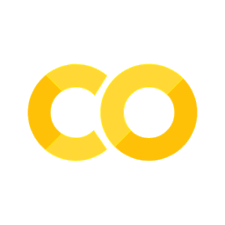6.1 Episodic Memory#
In the previous chapters, learning was based on gradually adjusting weights in a neural network. However, humans have the ability to learn from a single experience without the need for repetition. One could argue that this “one-shot” learning can be achieved by a high learning rate. However, a high learning rate can lead to catastrophic forgetting, where the network forgets previously learned associations.
Consider for example, the Rumelhart Semantic Network from the previous chapter. If we first train the network to associate various birds with flying, and then train the network with a single example of a penguin with a very high learning rate, the network will forget the previous association with birds and flying. In general, we can mitigate this problem by using interleaved training, where we mix examples from the bird-category with the penguin example. However, this doesn’t reflect human learning, where we can learn from a single example without forgetting previous associations.
McClelland et al, 1995 proposed two complemantary learning systems: A slow learning system that learns gradually from repetition (in form of weight adjustments in the Neocortex) and a fast learning system that learns from single experiences (in form of episodic memory in the hippocampus). Here, we will explore how such a episodic memory system can be modeled in PsyNeuLink.
Installation and Setup
If the following code fails, you might have to restart the kernel/session and run it again. This is a known issue when installing PsyNeulink in google colab.
%%capture
%pip install psyneulink
import psyneulink as pnl
import numpy as np
# from torch import nn
# import torch
import matplotlib.pyplot as plt
Episodic Memory - Python Implementation#
We start with implementing a epispdic memory as python dictionary. The memory stores key-value pairs, that can be retrieved by querying the memory with a key:
em_dict = {
'morning': 'breakfast',
'afternoon': 'lunch',
'evening': 'dinner'
}
We can retrieve memory by accessing the dictionary with a key:
food = em_dict['morning']
print(food)
breakfast
However, this implementation is limited in that the key has to be an exact match. For example, we can not just access “late afternoon” and get “brunch”:
food = em_dict['late afternoon']
---------------------------------------------------------------------------
KeyError Traceback (most recent call last)
Cell In[4], line 1
----> 1 food = em_dict['late afternoon']
KeyError: 'late afternoon'
Also, to make this more general, instead of strings, we can use (one-hot encoded) vectors as keys and values. Let’s build our own episodic memory that stores key-value pairs as list:
morning_key = np.array([1, 0, 0]) # morning
morning_value = np.array([0, 0, 1]) # breakfast
afternoon_key = np.array([0, 1, 0]) # afternoon
afternoon_value = np.array([1, 0, 0]) # lunch
evening_key = np.array([0, 0, 1]) # evening
evening_value = np.array([0, 0, 1]) # dinner
em = np.array([(morning_key, morning_value), (afternoon_key, afternoon_value), (evening_key, evening_value)])
print(em)
[[[1 0 0]
[0 0 1]]
[[0 1 0]
[1 0 0]]
[[0 0 1]
[0 0 1]]]
def plot(memory):
"""
Plot the episodic memory as a matrix
"""
def flatten(el):
x = el[0]
for i in el[1]:
x = np.append(x, i)
return x
# Create a 6-row matrix (3 keys and 8 values) by padding the rows appropriately
episodic_memory_matrix = [flatten(el) for el in memory]
plt.imshow(episodic_memory_matrix, cmap='Reds', aspect='auto')
labels = [f"Key {i}" for i in range(len(episodic_memory_matrix[0])//2)] + [f"Value {i}" for i in range(len(episodic_memory_matrix[0])//2)]
plt.xticks(ticks=range(len(episodic_memory_matrix[0])),
labels=labels, rotation=45)
plt.yticks(ticks=range(len(episodic_memory_matrix)),
labels=[f"Memory Entry {i}" for i in range(len(episodic_memory_matrix))])
# Add vertical dashed line to separate groups
plt.axvline(x=(len(labels)-1)/2, color='black', linestyle='--', linewidth=1)
plt.grid(visible=True)
plt.title('Episodic Memory')
plt.xlabel('Columns')
plt.ylabel('Rows')
plt.show()
#
plot(em)
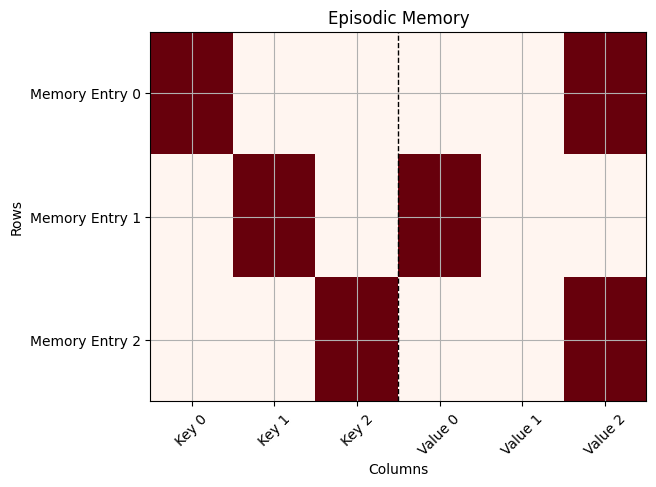
To retrieve a value, we can first search for the key that is most similar to the query key and return the corresponding value. A good measure for similarity between two vectors is the dot product.
# We use a query key that the model has never seen before (for exampl a interpolation between the morning and afternoon key)
query_key = np.array([.9, .1, 0]) # between morning and afternoon
matches = [np.dot(query_key, key) for key, _ in em]
# our matches are:
print('Matches: ',matches)
# and the index with the highest match is:
max_match_index = matches.index(max(matches))
print('Index where key matches the most:', max_match_index)
# matched key:
key = em[max_match_index][0]
print('Matched key:', key)
# so the value is:
value = em[max_match_index][1]
print('Matched value:', value)
Matches: [0.9, 0.1, 0.0]
Index where key matches the most: 0
Matched key: [1 0 0]
Matched value: [0 0 1]
As expected, the most close match to “between morning and afternoon” is “morning” and we get the value “breakfast”
We can go a step further, instead of using the argmax of the matches, we can also weigh the values by their respective match. But to do that, we first need to normalize the matches (in this case we use the softmax function):
import math
import numpy as np
def softmax(x):
# calculate the sum
_sum = 0
for el in x:
_sum += math.exp(el)
res = []
for el in x:
res.append(math.exp(el) / _sum)
return res
query_key = [1., 1., 0.] # half way between morning and afternoon
matches = [np.dot(query_key, key) for key, _ in em]
print('Matches:', matches)
soft_maxed_matches = softmax(matches)
print('Soft maxed Matches:', soft_maxed_matches)
weighted_values = np.sum(np.array([soft_maxed_matches[i] * np.array(value) for i, (_, value) in enumerate(em)]), axis=0)
print('Weighted Values:', weighted_values)
Matches: [1.0, 1.0, 0.0]
Soft maxed Matches: [0.4223187982515182, 0.4223187982515182, 0.15536240349696362]
Weighted Values: [0.4223188 0. 0.5776812]
Here, instead of choosing the best key (that is in memory), we calculate a weighted between the values stored in memory. The weights, in this case are similarity scores between the query key and the stored key in memory.
Instead of the above implementation of the softmax, in use cases, we use a softmax that masks values below a certain threshold. Why is this necessary? What would happen if we didn’t mask values?
💡 Hint
In our toy example we have only a few memory slots. However, in a most scenarios, we want to model a large number of episodic memory slots. In this case, the match_weight vector will have a large number of entries with a lot of zeros (or near zeros). Think about why that is problematic.
✅ Solution 1
The “flattening” effect of the softmax function is dependent on the length of the vector. For example, try running the following code:
res = softmax(torch.tensor([1] + [0.01] * 10))
res_2 = softmax(torch.tensor([1] + [0.01] * 100))
print(res[0])
print(res_2[0])
Try implementing a larger memory with more key value pairs. How does the memory retrieval hold up without masking?
PsyNeuLink - EMComposition#
PsyNeuLink provides build-in support for episodic memory through the EMComposition. Here, we explain the most important parameters of the EMComposition. It can be used to easily build more complex memory structures, and we will use it in the next tutorial in the EGO model.
em = pnl.EMComposition(name='EM', # name
memory_capacity=1000, # number of key-value pairs
memory_template=[[0, 0], [0, 0, 0, 0], [0, 0, 0]],
# template for the memory. Note: Here we use 3 memory slots (instead of just a key value pair, we can store as many keys and pairs as we want.)
fields={'1':
{pnl.FIELD_WEIGHT: .33,
# weight of the key. This determines how much this "slot" influences the retrieval
pnl.LEARN_FIELD_WEIGHT: False, # The weight can be learned via backpropagation
pnl.TARGET_FIELD: False
# If this is a target field, the error is calculated here, and backpropagated
},
'2': {pnl.FIELD_WEIGHT: .33,
pnl.LEARN_FIELD_WEIGHT: False,
pnl.TARGET_FIELD: False},
'3': {pnl.FIELD_WEIGHT: .33,
pnl.LEARN_FIELD_WEIGHT: False,
pnl.TARGET_FIELD: False},
},
memory_fill=.001, # fill the memory with this value
normalize_memories=True, # normalize the memories
softmax_gain=1., # gain of the softmax function
softmax_threshold=0.1, # threshold of the softmax function
memory_decay=0, # memory can be decayed over time
)
em.show_graph(output_fmt='jupyter')
Unexpected exception formatting exception. Falling back to standard exception
Traceback (most recent call last):
File "/opt/hostedtoolcache/Python/3.11.12/x64/lib/python3.11/site-packages/IPython/core/interactiveshell.py", line 3667, in run_code
exec(code_obj, self.user_global_ns, self.user_ns)
File "/tmp/ipykernel_2374/1169571594.py", line 1, in <module>
em = pnl.EMComposition(name='EM', # name
^^^^^^^^^^^^^^^^^^^^^^^^^^^^^^^^^^^^
File "/opt/hostedtoolcache/Python/3.11.12/x64/lib/python3.11/site-packages/psyneulink/core/globals/parameters.py", line 506, in check_user_specified_wrapper
return func(self, *args, **orig_kwargs)
^^^^^^^^^^^^^^^^^^^^^^^^^^^^^^^^
File "/opt/hostedtoolcache/Python/3.11.12/x64/lib/python3.11/site-packages/psyneulink/library/compositions/emcomposition.py", line 1758, in __init__
self._construct_pathways(self.memory_template,
File "/opt/hostedtoolcache/Python/3.11.12/x64/lib/python3.11/site-packages/psyneulink/library/compositions/emcomposition.py", line 2215, in _construct_pathways
self._construct_softmax_node(memory_capacity, softmax_gain, softmax_threshold, softmax_choice)
File "/opt/hostedtoolcache/Python/3.11.12/x64/lib/python3.11/site-packages/psyneulink/library/compositions/emcomposition.py", line 2502, in _construct_softmax_node
self.softmax_node = ProcessingMechanism(name=SOFTMAX_NODE_NAME,
^^^^^^^^^^^^^^^^^^^^^^^^^^^^^^^^^^^^^^^^^^^
File "/opt/hostedtoolcache/Python/3.11.12/x64/lib/python3.11/site-packages/psyneulink/core/globals/parameters.py", line 506, in check_user_specified_wrapper
return func(self, *args, **orig_kwargs)
^^^^^^^^^^^^^^^^^^^^^^^^^^^^^^^^
File "<@beartype(psyneulink.core.components.mechanisms.processing.processingmechanism.ProcessingMechanism.__init__) at 0x7f7abc433ce0>", line 110, in __init__
File "/opt/hostedtoolcache/Python/3.11.12/x64/lib/python3.11/site-packages/psyneulink/core/components/mechanisms/processing/processingmechanism.py", line 390, in __init__
super(ProcessingMechanism, self).__init__(default_variable=default_variable,
File "/opt/hostedtoolcache/Python/3.11.12/x64/lib/python3.11/site-packages/psyneulink/core/globals/parameters.py", line 506, in check_user_specified_wrapper
return func(self, *args, **orig_kwargs)
^^^^^^^^^^^^^^^^^^^^^^^^^^^^^^^^
File "/opt/hostedtoolcache/Python/3.11.12/x64/lib/python3.11/site-packages/psyneulink/core/components/mechanisms/processing/processingmechanism.py", line 293, in __init__
super().__init__(default_variable=default_variable,
File "/opt/hostedtoolcache/Python/3.11.12/x64/lib/python3.11/site-packages/psyneulink/core/globals/parameters.py", line 506, in check_user_specified_wrapper
return func(self, *args, **orig_kwargs)
^^^^^^^^^^^^^^^^^^^^^^^^^^^^^^^^
File "/opt/hostedtoolcache/Python/3.11.12/x64/lib/python3.11/site-packages/psyneulink/core/components/mechanisms/mechanism.py", line 1762, in __init__
super(Mechanism_Base, self).__init__(
File "/opt/hostedtoolcache/Python/3.11.12/x64/lib/python3.11/site-packages/psyneulink/core/globals/parameters.py", line 506, in check_user_specified_wrapper
return func(self, *args, **orig_kwargs)
^^^^^^^^^^^^^^^^^^^^^^^^^^^^^^^^
File "/opt/hostedtoolcache/Python/3.11.12/x64/lib/python3.11/site-packages/psyneulink/core/components/shellclasses.py", line 82, in __init__
super().__init__(default_variable=default_variable,
File "/opt/hostedtoolcache/Python/3.11.12/x64/lib/python3.11/site-packages/psyneulink/core/globals/parameters.py", line 506, in check_user_specified_wrapper
return func(self, *args, **orig_kwargs)
^^^^^^^^^^^^^^^^^^^^^^^^^^^^^^^^
File "/opt/hostedtoolcache/Python/3.11.12/x64/lib/python3.11/site-packages/psyneulink/core/components/component.py", line 1261, in __init__
function = self._instantiate_attributes_before_function(function=function, context=context) or function
^^^^^^^^^^^^^^^^^^^^^^^^^^^^^^^^^^^^^^^^^^^^^^^^^^^^^^^^^^^^^^^^^^^^^^^^^^^^^^^^
File "/opt/hostedtoolcache/Python/3.11.12/x64/lib/python3.11/site-packages/psyneulink/core/components/mechanisms/mechanism.py", line 2132, in _instantiate_attributes_before_function
self._instantiate_input_ports(context=context)
File "/opt/hostedtoolcache/Python/3.11.12/x64/lib/python3.11/site-packages/psyneulink/core/components/mechanisms/mechanism.py", line 2234, in _instantiate_input_ports
return _instantiate_input_ports(owner=self,
^^^^^^^^^^^^^^^^^^^^^^^^^^^^^^^^^^^^
File "/opt/hostedtoolcache/Python/3.11.12/x64/lib/python3.11/site-packages/psyneulink/core/components/ports/inputport.py", line 1566, in _instantiate_input_ports
port_list = _instantiate_port_list(owner=owner,
^^^^^^^^^^^^^^^^^^^^^^^^^^^^^^^^^^^
File "/opt/hostedtoolcache/Python/3.11.12/x64/lib/python3.11/site-packages/psyneulink/core/components/ports/port.py", line 2548, in _instantiate_port_list
port = _instantiate_port(port_type=port_type,
^^^^^^^^^^^^^^^^^^^^^^^^^^^^^^^^^^^^^^
File "<@beartype(psyneulink.core.components.ports.port._instantiate_port) at 0x7f7abc50fb00>", line 82, in _instantiate_port
File "/opt/hostedtoolcache/Python/3.11.12/x64/lib/python3.11/site-packages/psyneulink/core/components/ports/port.py", line 2731, in _instantiate_port
port = port_type(**port_spec_dict, context=context)
^^^^^^^^^^^^^^^^^^^^^^^^^^^^^^^^^^^^^^^^^^^^
File "/opt/hostedtoolcache/Python/3.11.12/x64/lib/python3.11/site-packages/psyneulink/core/globals/context.py", line 742, in wrapper
return func(*args, context=context, **kwargs)
^^^^^^^^^^^^^^^^^^^^^^^^^^^^^^^^^^^^^^
File "/opt/hostedtoolcache/Python/3.11.12/x64/lib/python3.11/site-packages/psyneulink/core/globals/parameters.py", line 506, in check_user_specified_wrapper
return func(self, *args, **orig_kwargs)
^^^^^^^^^^^^^^^^^^^^^^^^^^^^^^^^
File "<@beartype(psyneulink.core.components.ports.inputport.InputPort.__init__) at 0x7f7abc3b4c20>", line 120, in __init__
File "/opt/hostedtoolcache/Python/3.11.12/x64/lib/python3.11/site-packages/psyneulink/core/components/ports/inputport.py", line 923, in __init__
super(InputPort, self).__init__(
File "/opt/hostedtoolcache/Python/3.11.12/x64/lib/python3.11/site-packages/psyneulink/core/globals/parameters.py", line 506, in check_user_specified_wrapper
return func(self, *args, **orig_kwargs)
^^^^^^^^^^^^^^^^^^^^^^^^^^^^^^^^
File "<@beartype(psyneulink.core.components.ports.port.Port_Base.__init__) at 0x7f7abc50d940>", line 36, in __init__
File "/opt/hostedtoolcache/Python/3.11.12/x64/lib/python3.11/site-packages/psyneulink/core/components/ports/port.py", line 1115, in __init__
self._instantiate_projections(self.projections, context=context)
File "/opt/hostedtoolcache/Python/3.11.12/x64/lib/python3.11/site-packages/psyneulink/core/components/ports/inputport.py", line 1049, in _instantiate_projections
self._instantiate_projections_to_port(projections=projections, context=context)
File "/opt/hostedtoolcache/Python/3.11.12/x64/lib/python3.11/site-packages/psyneulink/core/components/ports/port.py", line 1394, in _instantiate_projections_to_port
projection._deferred_init(context=context)
File "/opt/hostedtoolcache/Python/3.11.12/x64/lib/python3.11/site-packages/psyneulink/core/components/component.py", line 1869, in _deferred_init
super(self.__class__,self).__init__(**self._init_args)
File "/opt/hostedtoolcache/Python/3.11.12/x64/lib/python3.11/site-packages/psyneulink/core/globals/parameters.py", line 506, in check_user_specified_wrapper
return func(self, *args, **orig_kwargs)
^^^^^^^^^^^^^^^^^^^^^^^^^^^^^^^^
File "/opt/hostedtoolcache/Python/3.11.12/x64/lib/python3.11/site-packages/psyneulink/core/components/projections/projection.py", line 776, in __init__
super(Projection_Base, self).__init__(
File "/opt/hostedtoolcache/Python/3.11.12/x64/lib/python3.11/site-packages/psyneulink/core/globals/parameters.py", line 506, in check_user_specified_wrapper
return func(self, *args, **orig_kwargs)
^^^^^^^^^^^^^^^^^^^^^^^^^^^^^^^^
File "/opt/hostedtoolcache/Python/3.11.12/x64/lib/python3.11/site-packages/psyneulink/core/components/component.py", line 1266, in __init__
self._instantiate_function(function=function, function_params=function_params, context=context)
File "/opt/hostedtoolcache/Python/3.11.12/x64/lib/python3.11/site-packages/psyneulink/core/components/component.py", line 3246, in _instantiate_function
function = function(default_variable=function_variable, owner=self, **kwargs_to_instantiate)
^^^^^^^^^^^^^^^^^^^^^^^^^^^^^^^^^^^^^^^^^^^^^^^^^^^^^^^^^^^^^^^^^^^^^^^^^^^^^^^^^
File "/opt/hostedtoolcache/Python/3.11.12/x64/lib/python3.11/site-packages/psyneulink/core/globals/parameters.py", line 506, in check_user_specified_wrapper
return func(self, *args, **orig_kwargs)
^^^^^^^^^^^^^^^^^^^^^^^^^^^^^^^^
File "<@beartype(psyneulink.core.components.functions.nonstateful.transformfunctions.MatrixTransform.__init__) at 0x7f7afe352200>", line 65, in __init__
File "/opt/hostedtoolcache/Python/3.11.12/x64/lib/python3.11/site-packages/psyneulink/core/components/functions/nonstateful/transformfunctions.py", line 1840, in __init__
super().__init__(
File "/opt/hostedtoolcache/Python/3.11.12/x64/lib/python3.11/site-packages/psyneulink/core/globals/parameters.py", line 506, in check_user_specified_wrapper
return func(self, *args, **orig_kwargs)
^^^^^^^^^^^^^^^^^^^^^^^^^^^^^^^^
File "/opt/hostedtoolcache/Python/3.11.12/x64/lib/python3.11/site-packages/psyneulink/core/components/functions/function.py", line 690, in __init__
super().__init__(
File "/opt/hostedtoolcache/Python/3.11.12/x64/lib/python3.11/site-packages/psyneulink/core/globals/parameters.py", line 506, in check_user_specified_wrapper
return func(self, *args, **orig_kwargs)
^^^^^^^^^^^^^^^^^^^^^^^^^^^^^^^^
File "/opt/hostedtoolcache/Python/3.11.12/x64/lib/python3.11/site-packages/psyneulink/core/components/component.py", line 1150, in __init__
self._initialize_parameters(
File "/opt/hostedtoolcache/Python/3.11.12/x64/lib/python3.11/site-packages/psyneulink/core/components/component.py", line 2387, in _initialize_parameters
elif not contains_type(val, Function):
^^^^^^^^^^^^^^^^^^^^^^^^^^^^
File "/opt/hostedtoolcache/Python/3.11.12/x64/lib/python3.11/site-packages/psyneulink/core/globals/utilities.py", line 2064, in contains_type
if isinstance(a, typ) or (a is not arr and recurse and contains_type(a, typ)):
^^^^^^^^^^^^^^^^^^^^^
File "/opt/hostedtoolcache/Python/3.11.12/x64/lib/python3.11/site-packages/psyneulink/core/globals/utilities.py", line None, in contains_type
KeyboardInterrupt
During handling of the above exception, another exception occurred:
Traceback (most recent call last):
File "/opt/hostedtoolcache/Python/3.11.12/x64/lib/python3.11/site-packages/IPython/core/interactiveshell.py", line 2176, in showtraceback
stb = self.InteractiveTB.structured_traceback(
^^^^^^^^^^^^^^^^^^^^^^^^^^^^^^^^^^^^^^^^
File "/opt/hostedtoolcache/Python/3.11.12/x64/lib/python3.11/site-packages/IPython/core/ultratb.py", line 1182, in structured_traceback
return FormattedTB.structured_traceback(
^^^^^^^^^^^^^^^^^^^^^^^^^^^^^^^^^
File "/opt/hostedtoolcache/Python/3.11.12/x64/lib/python3.11/site-packages/IPython/core/ultratb.py", line 1053, in structured_traceback
return VerboseTB.structured_traceback(
^^^^^^^^^^^^^^^^^^^^^^^^^^^^^^^
File "/opt/hostedtoolcache/Python/3.11.12/x64/lib/python3.11/site-packages/IPython/core/ultratb.py", line 861, in structured_traceback
formatted_exceptions: list[list[str]] = self.format_exception_as_a_whole(
^^^^^^^^^^^^^^^^^^^^^^^^^^^^^^^^^
File "/opt/hostedtoolcache/Python/3.11.12/x64/lib/python3.11/site-packages/IPython/core/ultratb.py", line 773, in format_exception_as_a_whole
frames.append(self.format_record(record))
^^^^^^^^^^^^^^^^^^^^^^^^^^
File "/opt/hostedtoolcache/Python/3.11.12/x64/lib/python3.11/site-packages/IPython/core/ultratb.py", line 536, in format_record
assert isinstance(frame_info.lineno, int)
^^^^^^^^^^^^^^^^^^^^^^^^^^^^^^^^^^
AssertionError
The above figure seems complicated at first, but it follows the same principle as the torch implementation: We look it from the bottom to the top:
The arrows from the 1, 2, and 3 query to the “STORE” node, represent that these values are stored in memory
All of them ara also passed through a “MATCH” node, wich calculates the similarity between the query and the stored values (just as desibed above for the keys)
The “MATCH” nodes are then weighted and combined. (Here they are also softmaxed)
Then the result is used to retrieve the memory by multiplying the “combined matchse” with the stored values.
In our implementation, we specified input node 1 as having 2 entries (1x2 vector), the input node 2 with 4 entries (1x4 vector), and the input node 3 with 3 entries (1x3 vector). Yet, In the explanation above, I talked about adding weighted vectors together. How can that be?
💡 Hint
We are not adding the query vectors together but the matched weights. What is the shape of these weights?
✅ Solution 4
The matched weights have the shape of the number of memory slots. Their entries don’t represent the query vectors themselves, the i-th entry signifies how similar the memory in slot i is to the query vector.
This is why a weighted sum makes sense, we are literally weighing how similar 1, 2, and 3 is and then combining them. This way the retrieavel searches for the most combined (weighted) similarity
Marking a Field as Value (non-query)#
If we don’t want specific fields to be taken into account on retrieval (for example if they are the “target” fields that the model is supposed to predict), we can set their retrieval weight to “None”:
em.memory
em = pnl.EMComposition(name='EM with Target', # name
memory_capacity=1000, # number of key-value pairs
memory_template=[[0, 0], [0, 0, 0, 0], [0, 0, 0]],
# template for the memory. Note: Here we use 3 memory slots (instead of just a key value pair, we can store as many keys and pairs as we want.)
fields={'1':
{pnl.FIELD_WEIGHT: .5,
# weight of the key. This determines how much this "slot" influences the retrieval
pnl.LEARN_FIELD_WEIGHT: False, # The weight can be learned via backpropagation
pnl.TARGET_FIELD: False
# If this is a target field, the error is calculated here, and backpropagated
},
'2': {pnl.FIELD_WEIGHT: .5,
pnl.LEARN_FIELD_WEIGHT: False,
pnl.TARGET_FIELD: False},
'3': {pnl.FIELD_WEIGHT: None,
pnl.LEARN_FIELD_WEIGHT: False,
pnl.TARGET_FIELD: True},
},
memory_fill=.001, # fill the memory with this value
normalize_memories=True, # normalize the memories
softmax_gain=1., # gain of the softmax function
softmax_threshold=0.1, # threshold of the softmax function
memory_decay=0, # memory can be decayed over time
)
em.show_graph(output_fmt='jupyter')
As you see, this way 3 is stored (and retrieved) but is not taken into account when calculating the matched similarity (it is not “used” to retrieve from memory).