To make development easier we suggest using an automated testing framework to ensure nothing in the code is broken. This framework launches a series of standard tests on a cluster, and then one can diagnose these tests with the same framework.
To make this happen one needs a python 3 (with matplotlib and numpy). To launch the tests first open the fulltest.py file and edit the modules and outdir to match your cluster path specifications. outdir is the path where the simulation outputs will be saved. Then you can run (don’t forget to load all the modules properly, because the script is going to try to compile the code):
python3 fulltest.py [FLAGS]
To see all the availble flags run python3 fulltest.py -h. So a typical workflow to test the code would be:
$ python3 fulltest.py [FLAGS]
# ... wait for the tests to finish and plot the results
$ python fulltest.py -d -t [TEST]
# ... if running from an ssh terminal make sure to have x11 forwarding enabled to see the matplotlib window
The output should look something like this:
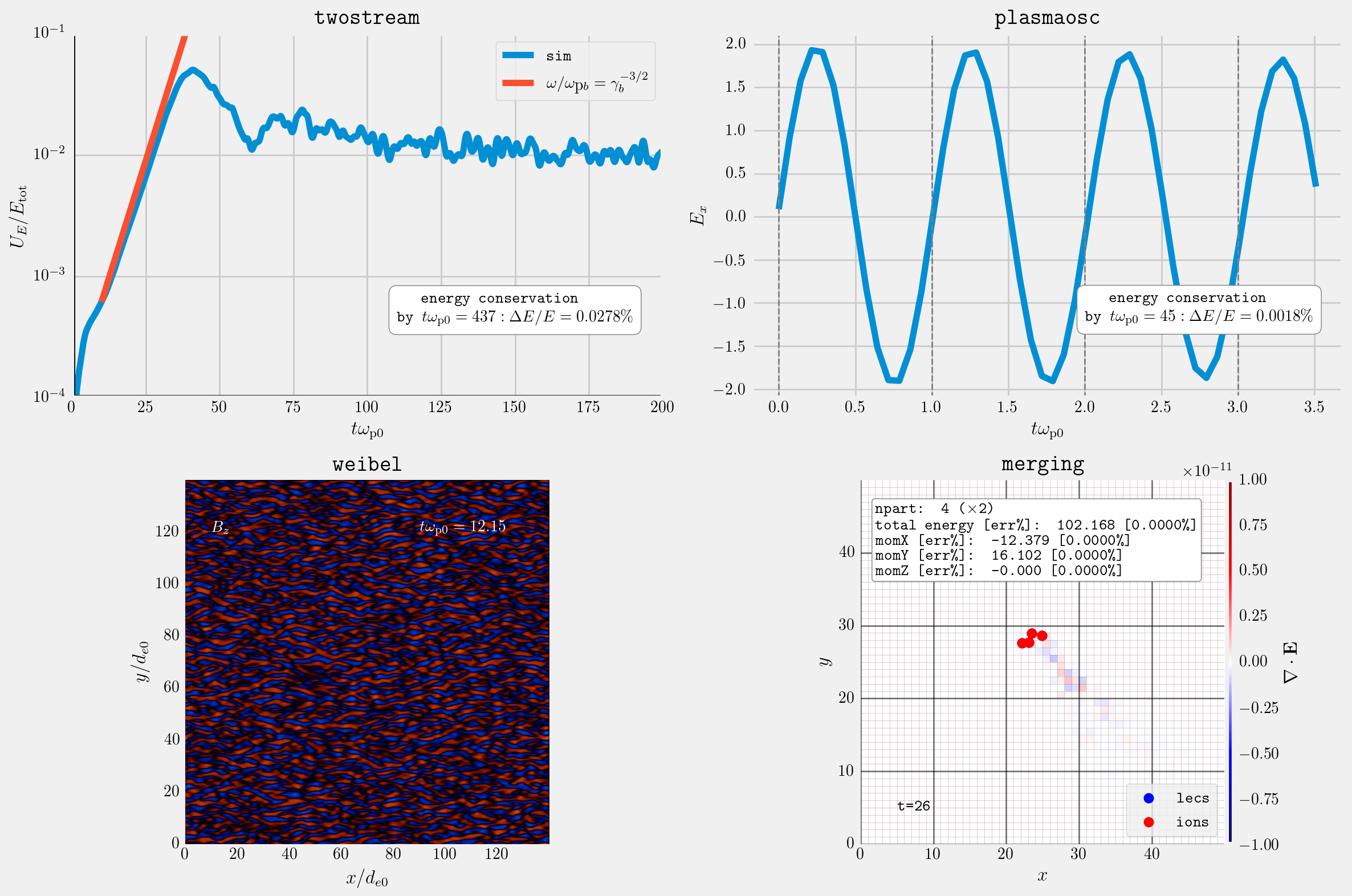
At the moment there are just 4 tests available (two-stream instability, electrostatic plasma oscillations, weibel instability and charged particle merging).